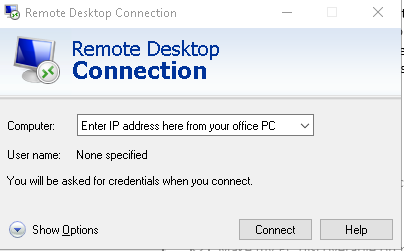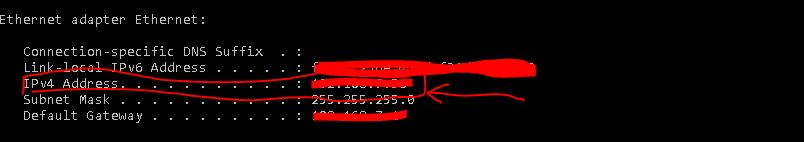To have remote access to your work computer:
- Get
your office computer ready and get info .. do the below steps on your
office computer:
– go to start >> search for “command” >> get the command prompt open and type in “ipconfig”
note your IP address >> you will need this when you go home
- Go to search again
>> and type in “remote desktop settings” open it >> and
make sure “enable remote desktop is ON”
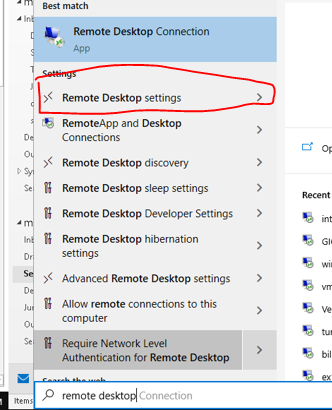
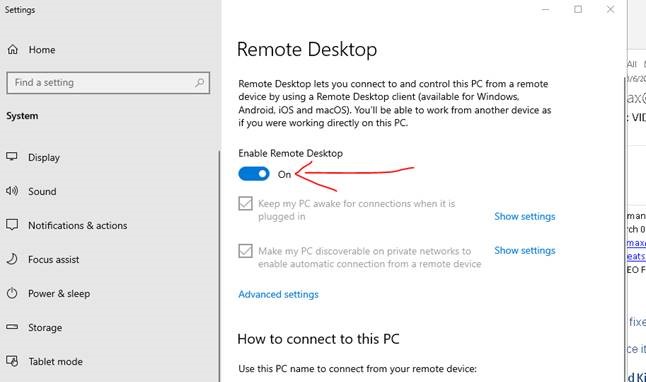
That is it for office computer
Do the below steps on your home computer
- Create VPN :
in the bottom search area, search for “VPN settings”
Enter information below
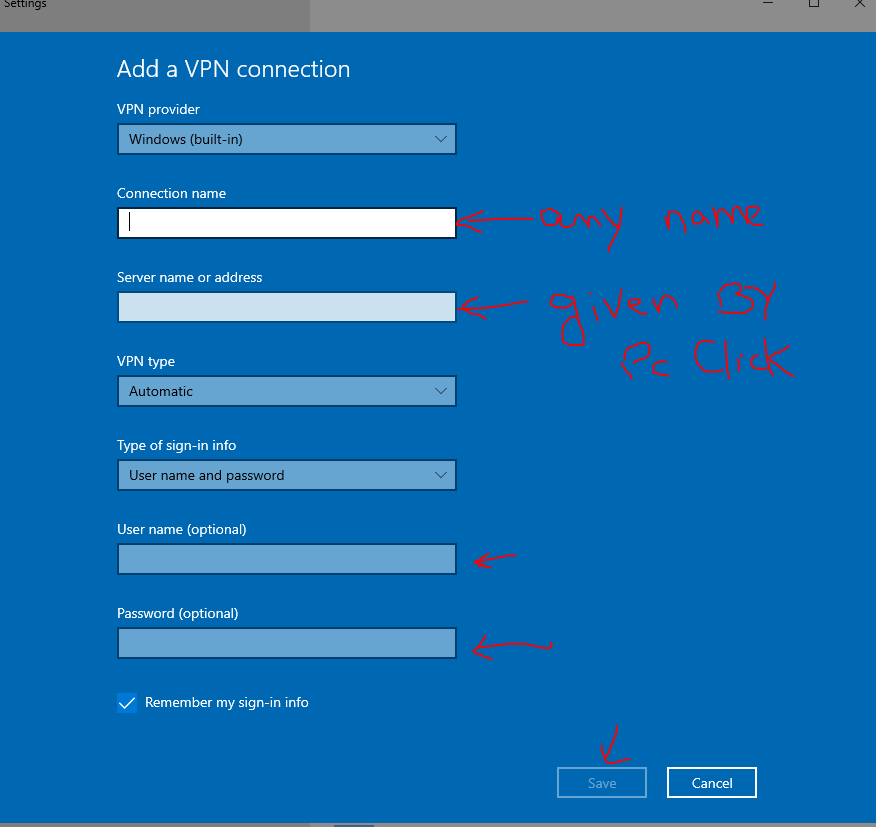
server address:
Search for “remote desktop”
And enter the IP address you got from your office computer >> hit connect